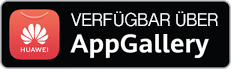Уязвимые ОС: Windows
Размер: 2,439 байт в HTML
Упакован: -
- Распрострался с помощью спам-рассылки в виде внедрённого скрипта в HTML-тело письма. Тема таких писем -- Greetings, how are you doing? Give we shall meet!.
- При выполнении скрипта происходит соединение с удалённым сервером для осуществления дальнейшей закачки и установки других вредоносных программ, однако на момент описания закачка не производилась.
1. Отключить инфицированный компьютер от локальной сети и\или Интернета и отключить службу Восстановления системы.
2. С заведомо неинфицированного компьютера скачать бесплатную лечащую утилиту Dr.Web CureIt! и записать её на внешний носитель.
3. Инфицированный компьютер перезагрузить в Безопасный режим (F8 при старте Windows) и просканировать инфицированный компьютер Dr.Web CureIt!. Для найденных объектов применить действие "Лечить".