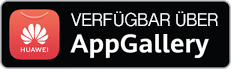BackDoor.Muxler.3 — вредоносная программа для Mac OS X, относящаяся к семейству BackDoor.Muxler. Модуль бэкдора BackDoor.Muxler.3, также известный как OSX/Imuler, расшифровывается и запускается с помощью дроппера . Этот модуль копируется в файл с именем .mdworker, расположенный в папке /tmp/. Бэкдор BackDoor.Muxler.3 предназначен для выполнения различных команд загрузки и запуска файлов, а также создания скриншотов рабочего стола Mac OS X. Данная вредоносная программа представляет непосредственную
опасность для пользователей Mac OS X, поскольку используется в качестве средства контроля над инфицированной машиной.
Применяемая злоумышленниками схема позволяет фиксировать происходящие в системе события посредством снятия скриншотов, запускать незаметно для пользователя сторонние приложения и передавать на удаленный сервер хранящиеся на дисках инфицированного компьютера файлы, которые могут содержать конфиденциальную информацию.
Наибольшего распространения бэкдор BackDoor.Muxler.3 достиг в марте 2012 года.